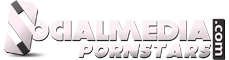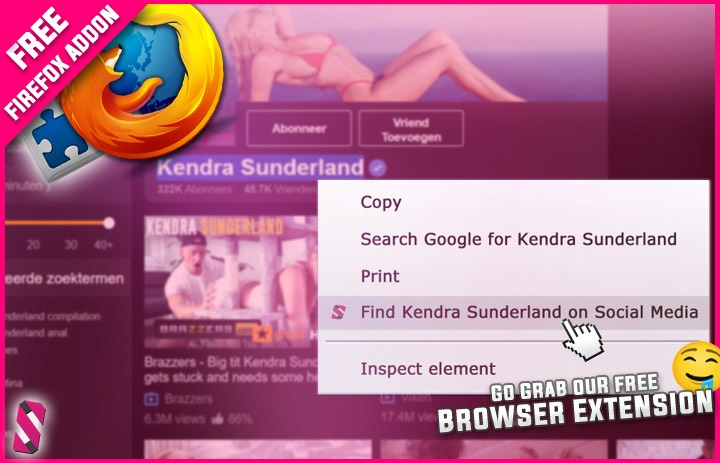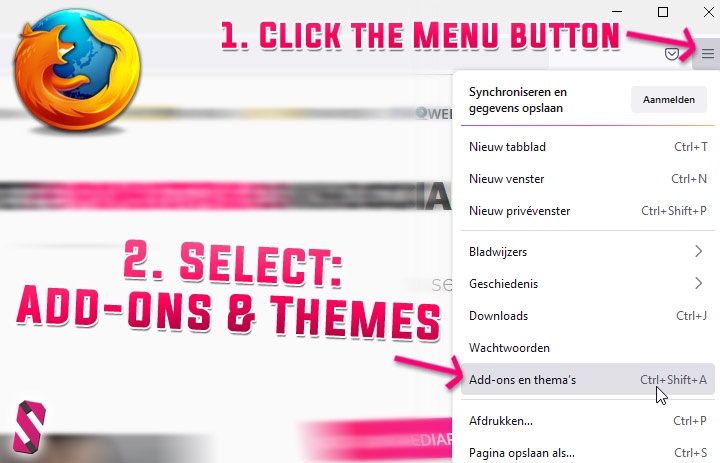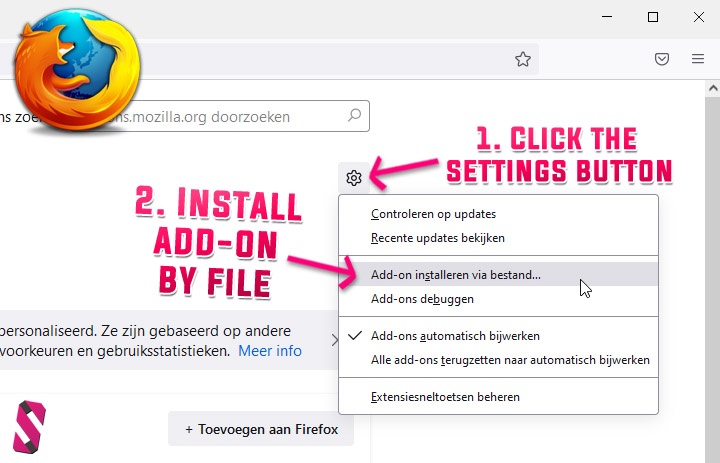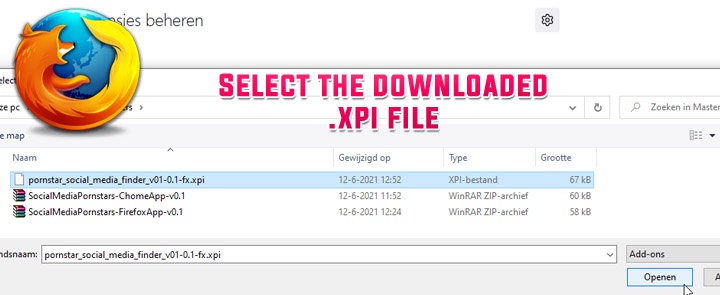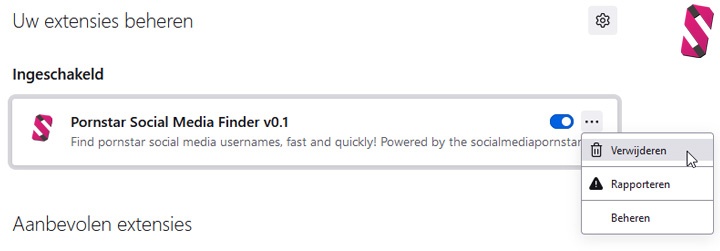Our neat little add-on for the Firefox browser allows you to find all matching social media accounts of a porn star by simply selecting (or highlighting) her name with your mouse and use your right mouse button to select this newly added search option (which will reveal all of her social media accounts).
One free Firefox add-on to rule them all? You've just found it!
In short - using this Firefox add-on, you are only one mouse button click away from discovering an adult model's social media usernames.
Social media accounts include Snapchat, Only Fans, Fancentro, Facebook, Instagram, Youtube, Twitch, Sharesome, Chaturbate, Camsoda, MyFreeCams, Stripchat, Jerkmate and so on and so on. It only takes a few seconds before you'll be following that porn starlet all over the internet!
By the way, if you are not a Firefox browser user, but are using the Chrome browser instead, in that case, check our our Chrome extension here.
The fastest way to follow your favorite porn stars on all her social media handles is by using this Firefox add-on
Does this Firefox add-on truly offer the fastest way to discover all the social media usernames of an adult model? We like to say - Yes!
Of course, that might sound a bit like a little biased opinion, don't you agree? Well, we wouldn't be making such wild claims without the proof to back it up! Ready to see for yourself? You can watch the trailer below to find out exactly how fast this awesome Firefox tool works.
With a total of 879 pornstars currently in our database, and with new models being added weekly, chances are highly likely you will find all the social media accounts you are looking to follow in a matter of seconds.
To get started, all you have to do is download and install the Firefox add-on manually. Don't worry, installing an add-on in the Firefox browser is a piece of cake and done in half a minute or less. Scroll down below for the installation instructions or click here to watch our installation guide on Youtube.
Download Firefox Add-on
This add-on is cross platform compatible and works on both Windows, Linux and Macintosh operating systems. You can download the latest version below.
Open Source 100% Free No Annoying Ads Only 67KB Small Search Anonymously
How to install the "Pornstar Social Media Finder" Firefox Add-on?
Once you've downloaded the XPI file from the downloads section above, it is time to install the add-on in your Firefox browser. Just follow the few steps below and you'll be ready to go in no-time!
- Step 1: Open your Firefox browser.
- Step 2: Go to your settings menu.
- Step 3: Install the add-on
There are multiple ways to to open your settings menu inside the Firefox browser. You can click on the upper right button (with the three horizontal lines) and select settings or select the add-ons and themes option directly. Alternatively, you can type about:addons in the address bar to launch the settings menu as well, or press the following key combination: CONTROL + SHIFT + A.
If you are currently in the main settings menu, make sure to click on the add-ons & themes button first.
Once inside the add-ons & themes options menu, all we need to do next is install the add-on. Simply click on the button with the cogwheel icon () and select the option - Install add-on from file.
For the final step, navigate to the folder where you've downloaded our Firefox add-on and select the downloaded XPI file.
Once done, click the add button to finish the installation.
Congratulations! If you followed all these simple steps, you can now start using the add-on whenever you stumble upon a hot pornstar while you're surfing around the web (and would like to add her on her social media channels).
Most Frequently Asked Questions (FAQ)
What's the difference between this Firefox add-on and the Chrome extension?
Just a few days ago, we've already released our "Pornstar Social Media Finder" extension for Chrome-based browsers, which allowed Chrome, Edge and Opera users to perform a one click search for pornstars on social media. This brand new Firefox add-on is a modified version of that and offers the exact same functionality.
In fact, there's only a few minor changes between the source code of our Chrome extension and this Firefox add-on. In terms of usage and functionality, both are identical.
Is the Firefox add-on open source?
For full transparency and code inspection, we've shared the source code on Github for public viewing. Don't trust downloading files from strangers? Feel free to audit the source code first, before installing our Firefox add-on.
How to uninstall (remove) the add-on?
To uninstall the Firefox add-on, open up your browser and go to your extensions settings screen.
Next, search for the "Pornstar Social Media Finder" extension and click the button with the three dots. Finally, select remove to completely uninstall the extension. Rather looking to disable it temporarily? In that case, you can toggle the it on and off with the blue button.
What is the XPI file type?
A XPI file type is a (cross platform) compressed installation package developed by Mozilla, for usage in Firefox-based browsers (Firefox, Thunderbird, SeaMonkey browser etc) and allows you to quickly install a web browser plugin, extension or browser themes. For more info, click here.
Which browsers support this add-on?
In theory, this browser add-on should be compatible with any browser that uses a modern release of the Mozilla Firefox-engine.
Some examples of supported browsers would be - Firefox, Basilisk, Thunderbird, Comodo IceDragon and Waterfox, just to list a few.
Some other browsers such as SeaMonkey require you to convert the Firefox add-on to their own extension type first (before you can install them). Also, some browsers like Pale Moon use a variety of source code from different browsers, therefore, it's a lot of trial and error when testing compatibility issues for Firefox add-ons and extensions. Some might work, some might not.