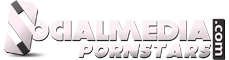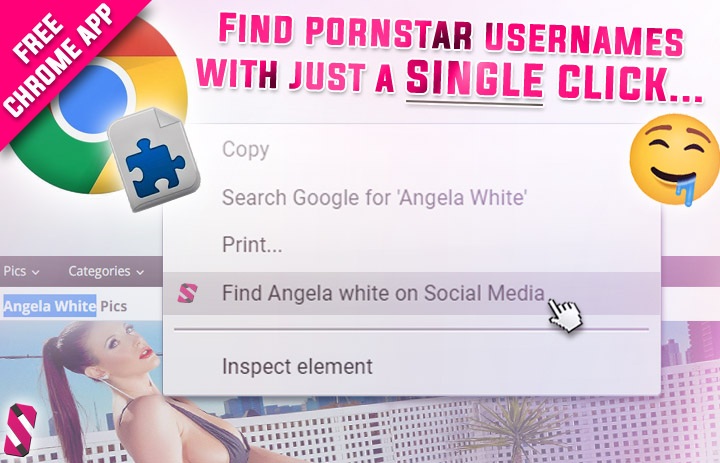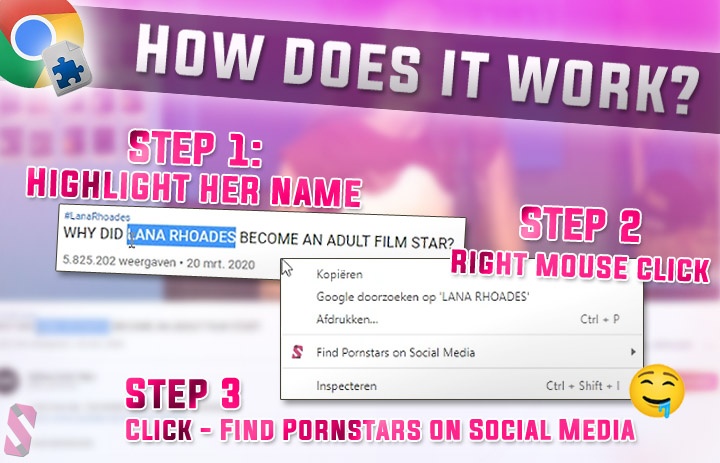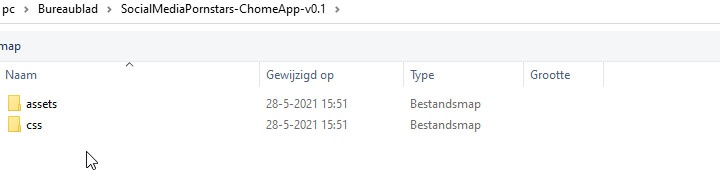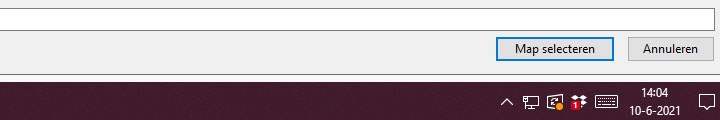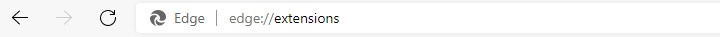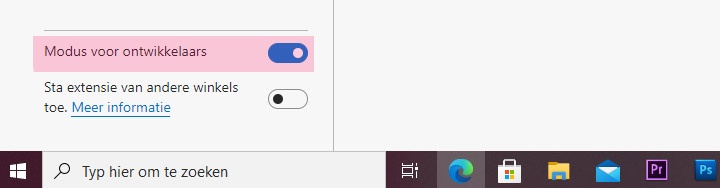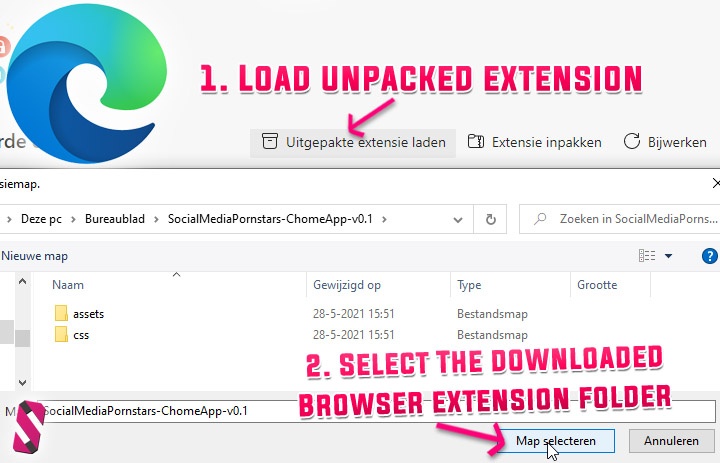Imagine you are browsing the web, when suddenly you stumble upon a sizzling hot adult model which you would love to start following on her social media channels, thanks to our free Chrome browser extension, you will find all of her social media handles with just a single click.
Even though by navigating through our website already provides a quick and easy way to search for a pornstar's social media handles, however, it still requires multiple clicks and having to manually enter the model's name.
We wanted to come up with the fastest solution possible and deliver the best user experience we could think of. And thus, we developed a blazing fast, the most user-friendly, and delivered the ultimate one click solution!
Pornstar Social Media Finder - The fastest, one click solution to find porn starlets online
We totally nailed it with this release! Don't just believe our word for it, just watch our tiny tool in action below or check out our trailer (at Odysee.com).
To get started, all you have to do is download and install our free "Pornstar Social Media Finder" browser extension (for the Chrome, Opera and Edge internet browsers) to start using these awesome new browser features! An installation guide is provided later on in this article as well.
Download The Free Browser Extension
Currently, our "Pornstar Social Media Finder" browser app is only compatible with the Chrome browser or other internet browsers which are based on the Chromium engine (Opera and Microsoft Edge).
Update: here you can find the Firefox add-on.
![]() Download browser extension (Zip)
Download browser extension (Zip) ![]() Download browser extension (Self-Extractor)
Download browser extension (Self-Extractor)
Open Source 100% Free No Annoying Ads Only 58KB Small Search Anonymously
* For developers - the source code falls under the CC Share-a-like 4.0 license. Attribution required, you can credit us by linking to this page or our root domain.
How Does It Work?
Doesn't matter which website you are currently browsing on the web, whether it be Youtube, Reddit or any other page on the web, as soon as you discover a sexy pornstar online, all you have to do is highlight that model's name with your cursor, click with your right mouse button, and select Find pornstars on social media from the context menu.
Voila, that's literally all it takes to find all of her matching social media profiles on all the different platforms she's currently active on. Pornstar social media accounts range from Snapchat to Facebook, Instagram, Only Fans or Fancentro, Youtube, Twitter, Sharesome, Twitch and many others.
Alternatively, by clicking on the browser extension's icon (in the upper right corner of your browser), a popup search box appears on your screen, which helps you to discover even more adult film stars (complete with a preview photo), by performing a quick (and anonymously) search through our large blockchain-based database of adult models.
Installation Guide [Video]
Our Installation video guide will show you exactly how easy it is to get the browser app up and running (in about 30 seconds or less).
Chrome - Step by Step Installation Guide
Once you've downloaded our browser extension (see download links above), it's time to install our awesome little tool.
- Open your Chrome browser and search for the extensions icon (
 ) in the upper right corner of your screen.
) in the upper right corner of your screen.
Click on that icon to open up the menu. Next, click on Manage Extensions to open the extensions menu.
- Once inside the extensions menu, you'll need to enable developers mode. You can toggle this feature on and off by clicking the button in the upper right corner (see image below).
- All the way on the left side, click the load unpacked extension button and select the folder where you've downloaded and extracted our browser app. You should see the 2 folders like in the image below.
- If you see the two folders like in the image, click the select folder button at the bottom to finish the installation.
Trouble shooting: If the extensions icon is missing in your Chrome browser, you can simply type and visit: chrome://extensions to launch the extensions menu.
Alternatively, click on the three dots in the upper right corner -> More Tools -> Extensions. This will also launch the extensions menu.
Our extension should now be visible in the extension section. Make sure it has been toggled on in order to use it. If you want to temporary disable our Chrome extension, you can also simply toggle it off from within the extensions menu. Clicking on the trash can will remove the browser app entirely.
From now on, you'll be able to lookup your favorite pornstar's social media profiles with a single click - enjoy!
Tip: If you want to enable our extension in incognito mode as well, from your extensions menu, click -> Details -> And click to enable incognito mode.
Opera Browser Installation Guide
The installation on the Opera browser is almost identical to the Chrome installation (see instructions above). To quickly launch the extensions menu in Opera and to start the installation of our browser extension, visit: Opera://extensions.
Edge Browser Installation Guide
The installation on Edge is also very similar to the browser extension installation on Chrome (see instructions above). That being said, the extensions menu looks a bit different so we've also included screenshots of the Edge browser with info on where the buttons are located.
- To quickly launch the extensions menu in Edge visit: Edge://extensions.
- Next, we need to make sure that the developer mode is toggled on. You can find the switch button at the bottom left (inside the extensions menu of Edge).
- Click on the "load unpacked extension" button and navigate to the folder where you've downloaded and extracted our free browser extension.
- You should see the two folders like on the screenshot above. If so, click the "select folder" button.
Congratulations, that's it! You can now use our browser extension inside Edge as well.
Changelog
- 19 June 2021: Version 0.2 is available.
- 18 June 2021: Uploaded the source code on Github.
- 18 June 2021: Ported the source code to be compatible with Firefox.
- 28 May 2021: Released version 0.1 of the Chrome extension.